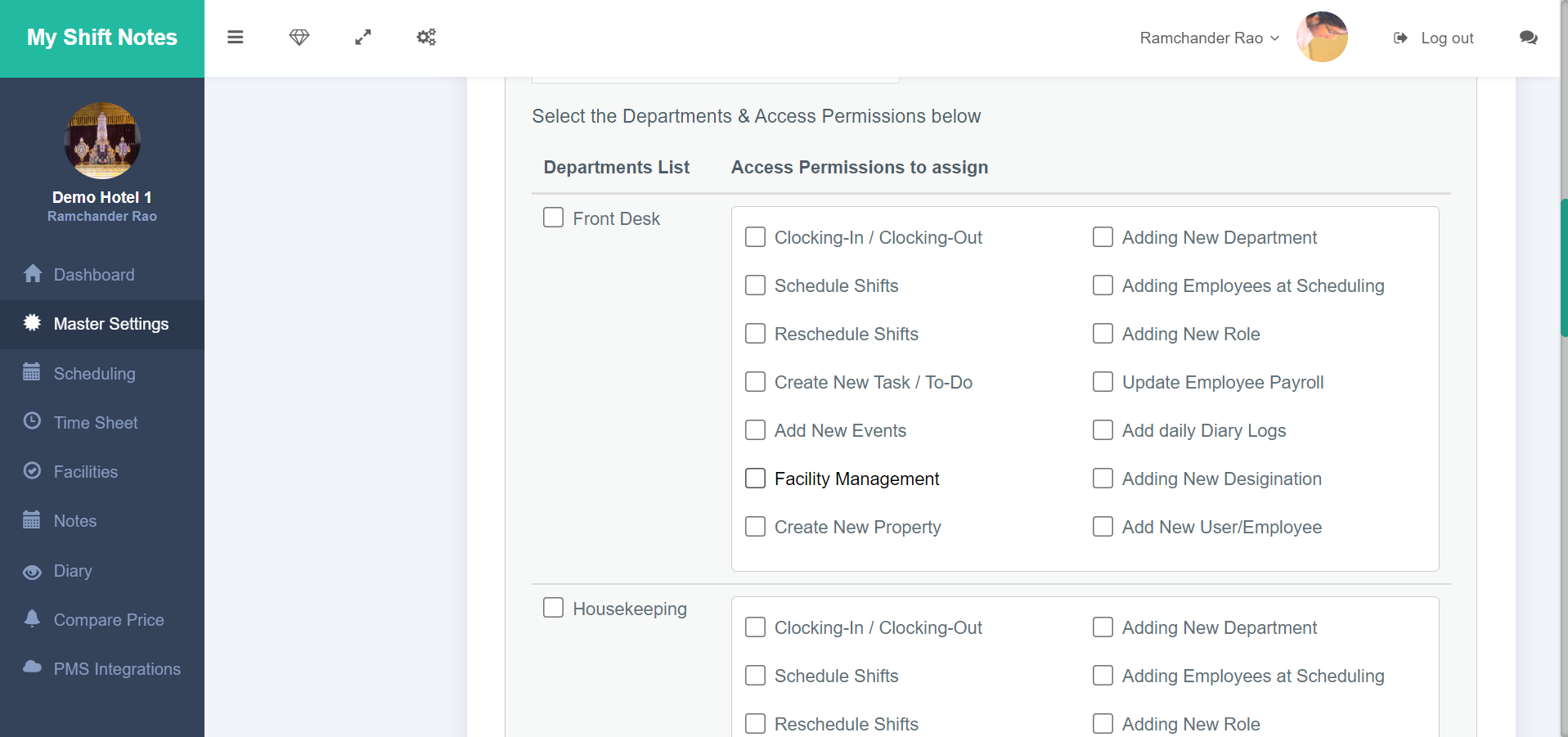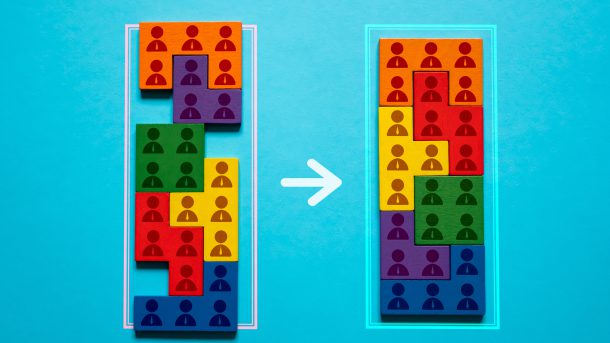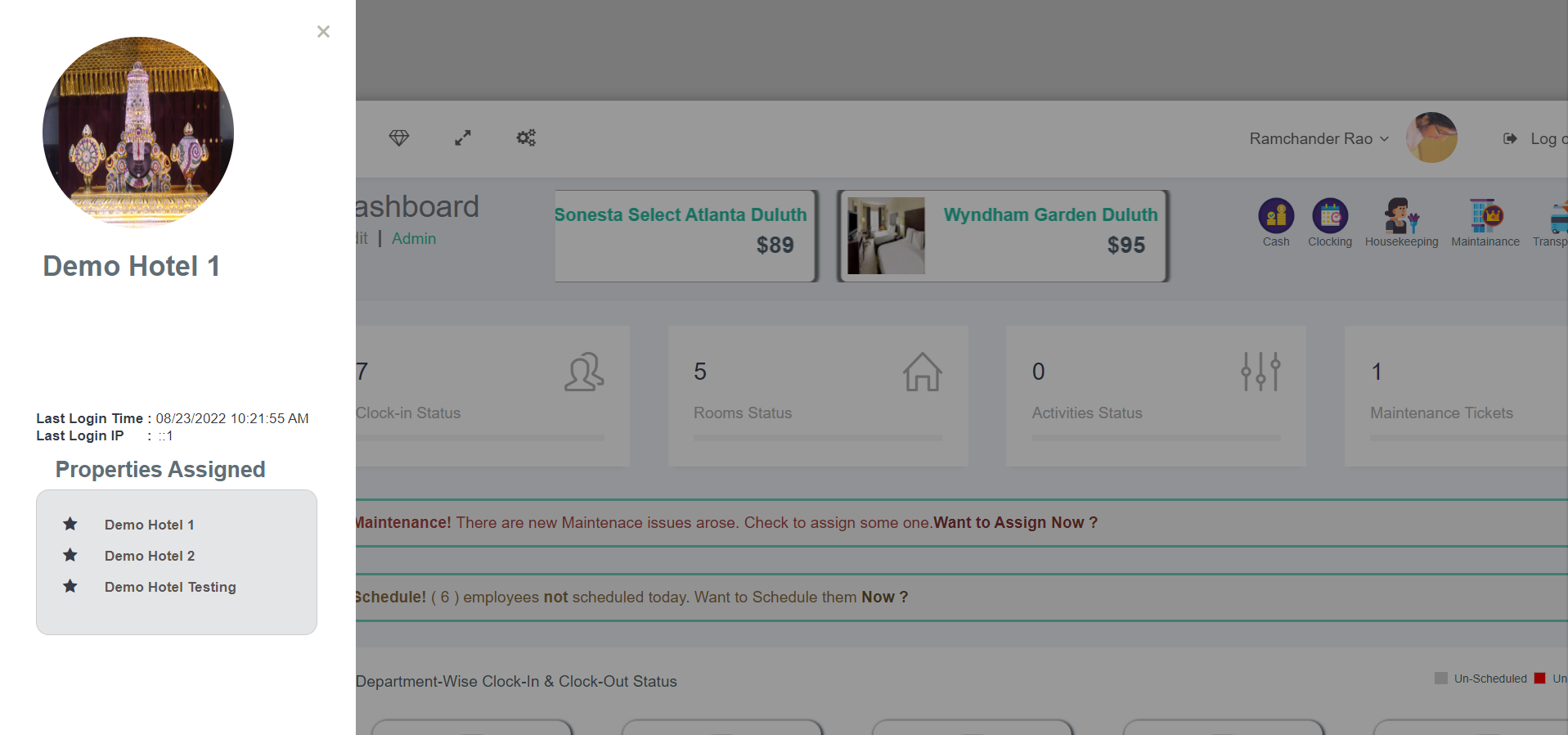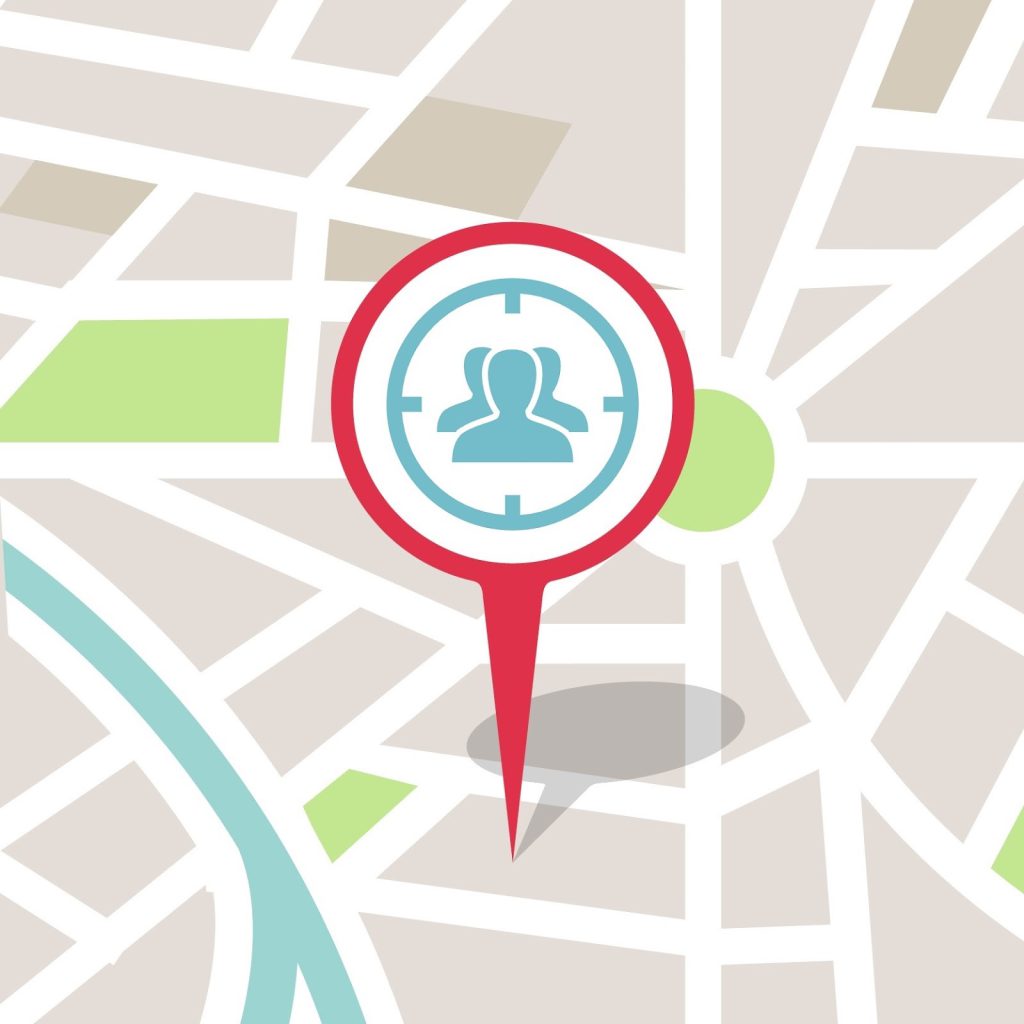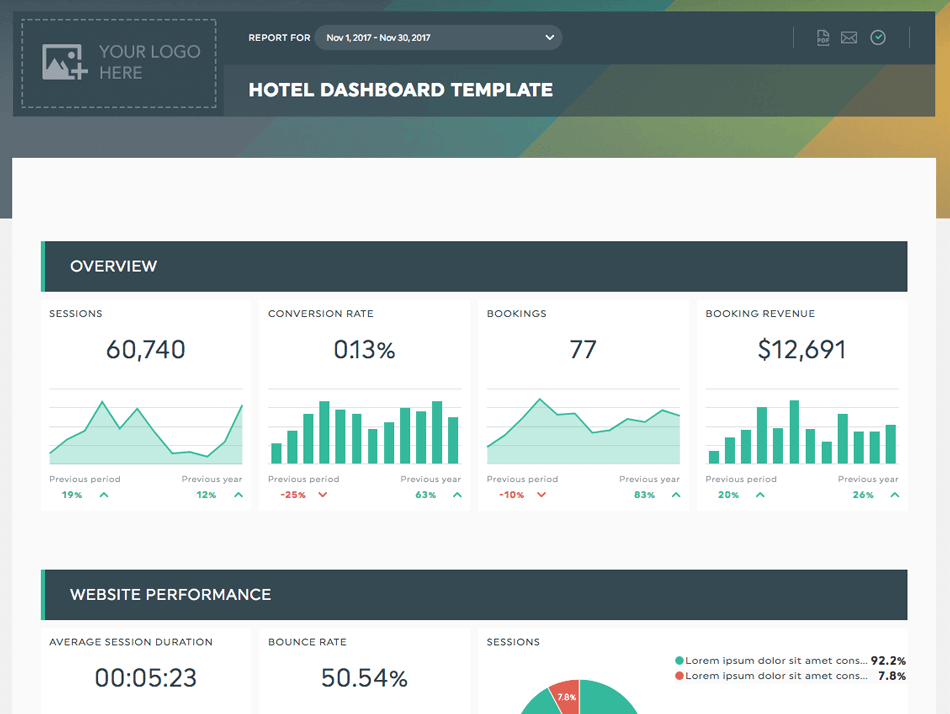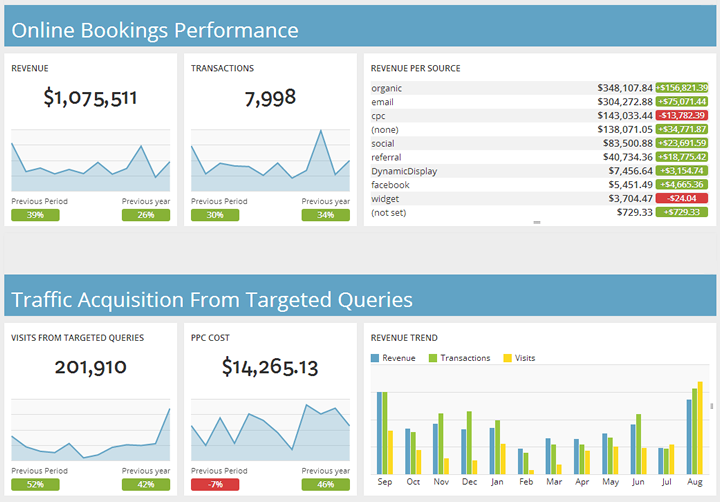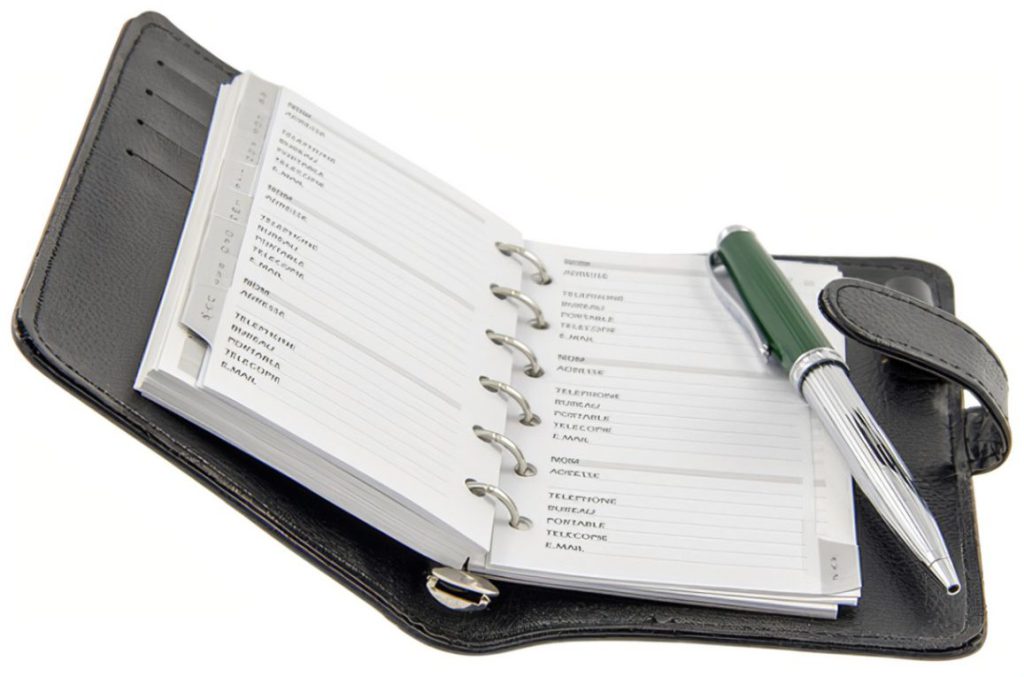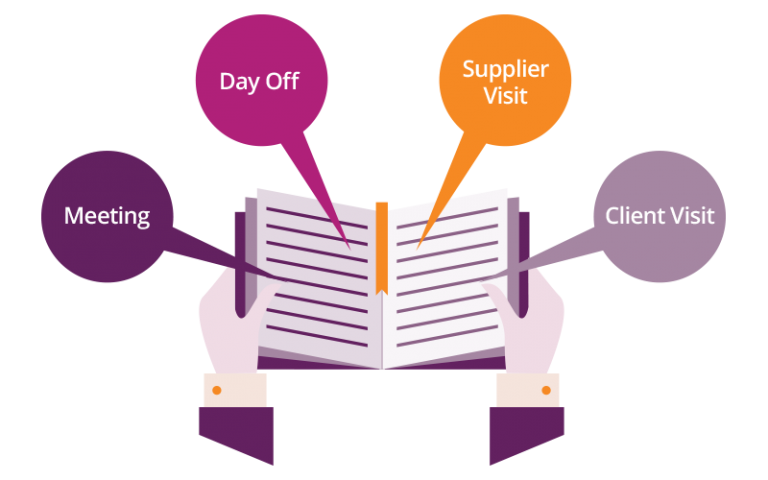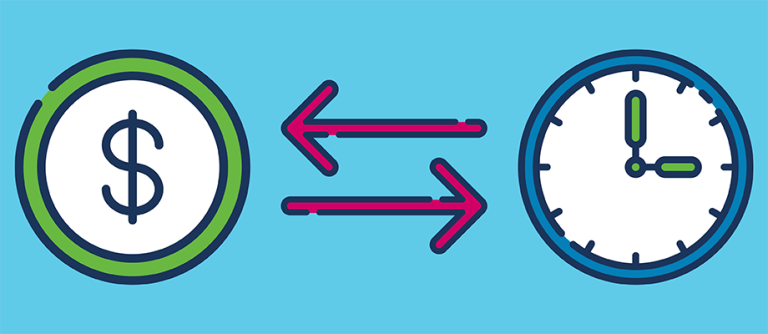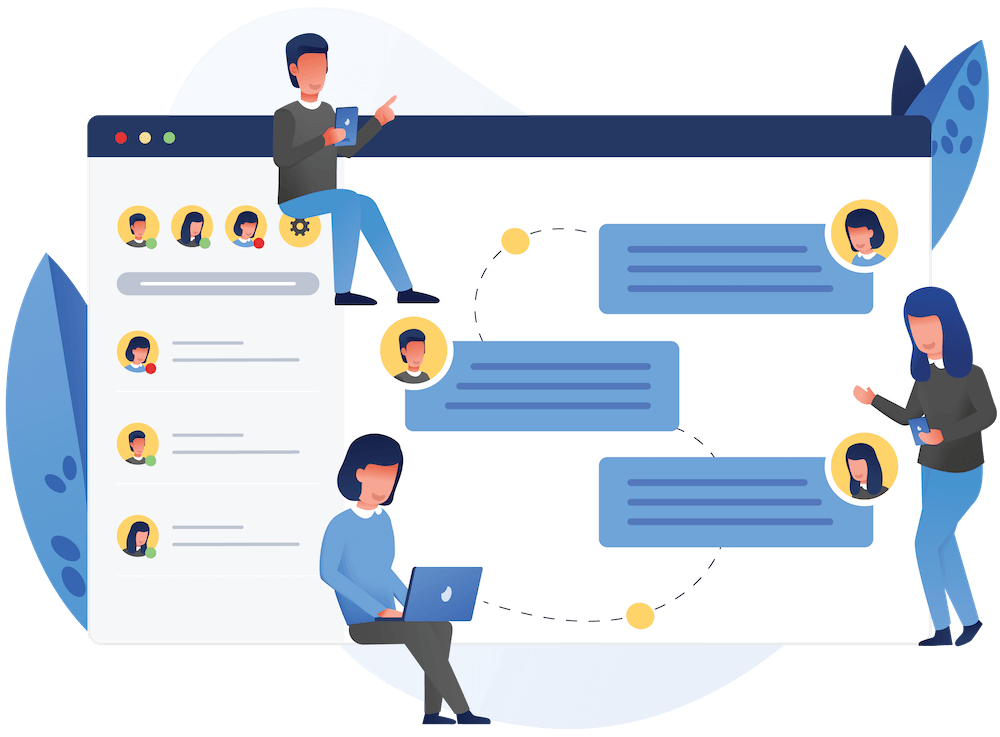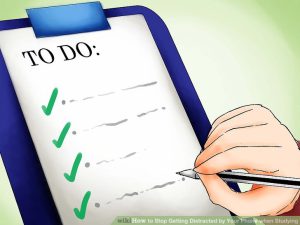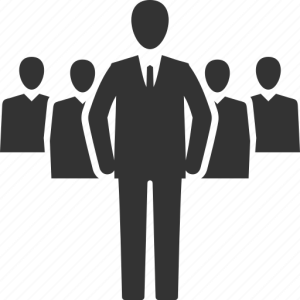Grant users the right level of access to your systems and data essential for security and good business. The most prominent way to achieve this is role-based access control (RBAC). Attribute-based access control [ABAC] is an alternative framework, that evolved out of RBAC. Rather than creating specific roles, ABAC involves setting conditions to automatically grant permissions, based on employees’ existing attributes.
Our Access Permission include both the methods to get a perfect and secured architecture. Before we drill, it is important to have a grasp of what access control means in general. Essentially, this is the system you put in place to govern how users access different data and functionality within your property. In other words, access control means defining rules to grant different kinds of permissions to any user. This determines the actions which different users can take. The specific way you create these rules, including what they are based on, is known as an access control system

The goal of access management is to ensure that each employee has the exact permissions they need to do their job. This means balancing security, efficiency, and ease of access. Of course, only if you have a handful of employees, you could manage this on a case-by-case basis. For anything larger than this, you need to have a systematic approach in place. Just think how long it would take to create custom permissions if you have tens of Employees. As such, the idea of any access control system is to create a set of access permissions to assign to different employees, based on some defined criteria. Role-based access control involves assigning permissions to employees, based on their role within your properties.
You can assign access permissions to each employee at the time of creation of employee in the admin settings. The permissions manage dynamically on real time to get the data and perform the actions in the application which help to manage employees access on fly.